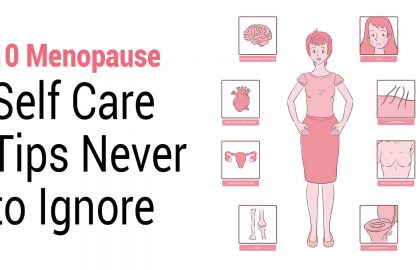Power Up Your WordPress Site: 5 Optimization Steps You Can’t Ignore
40% of people won’t visit a website if it takes longer than three seconds to finish loading. When you’re running a website, you can’t afford to lose that much traffic.
If you find that your website is sluggish, there are many ways to solve that issue. Here are five optimization steps you should take to improve your WordPress site’s performance:
1. Get Rid of Unnecessary Plugins
Plugins help you run your site, but some can affect your site’s speed. Don’t worry if you think you have too many plugins installed–the amount you have barely affect your site’s speed. It’s the type of plugins you have that can slow your site down.
You should always read the reviews and information about each plugin before you install them. Poorly made plugins with low stars and bad reviews will likely end up bogging down your site. If you find any of these plugins installed on your WordPress, it’s time to remove them.
Don’t forget to ensure that your plugins are all updated for the most recent WordPress version so you can have the fastest speeds available.
2. Get a Faster Theme
When learning how to optimize a website, you can’t skip over the importance of a fast theme. Large themes with tons of customization options might seem ideal, but they end up making your browser load at a snail’s pace.
You don’t have to spend tons of money to get a fast theme. Using a free theme like WordPress’ Optimizer Theme, or choosing one of our speedy themes can make your website run much better.
3. Use Caching
Having a lot of content on your WordPress page can make your website load slow. In order to fix this problem, install a WordPress performance plugin like W3 Total Cache.
This type of plugin maintains your pages as static HTML files. In other words, it’ll shrink files sizes, which makes your site faster.
4. Shrink Images
You know the importance of a link building strategy for SEO, but have you ever thought about how the size of your images affects your rank? Larger images result in slower load times. Make sure that your images are between 500-600 pixels for the best speeds.
It can also be helpful to use lazy loading–no, it doesn’t mean that images will load even slower. It just means that your images will only load when it becomes visible to the user. Instead of your website taking the time to load all the images at once, it will be able to load faster upon opening.
5. Use a Reliable Host
You can’t expect your website to load quickly if your web host has a mediocre server. Your WordPress performance can be affected by your host depending on how speedy their services are. A good host will have reliably fast load times that won’t leave your visitors waiting.
Applying These Optimization Steps
By following these optimization steps, your visitors won’t be stuck staring at a loading screen. Better yet, you won’t have to worry about your website slowing down when encountering a large amount of traffic or when you decide to upload more pictures.
If you find that your web host is just too slow, check out the reliable hosting services that we can provide for your WordPress site.