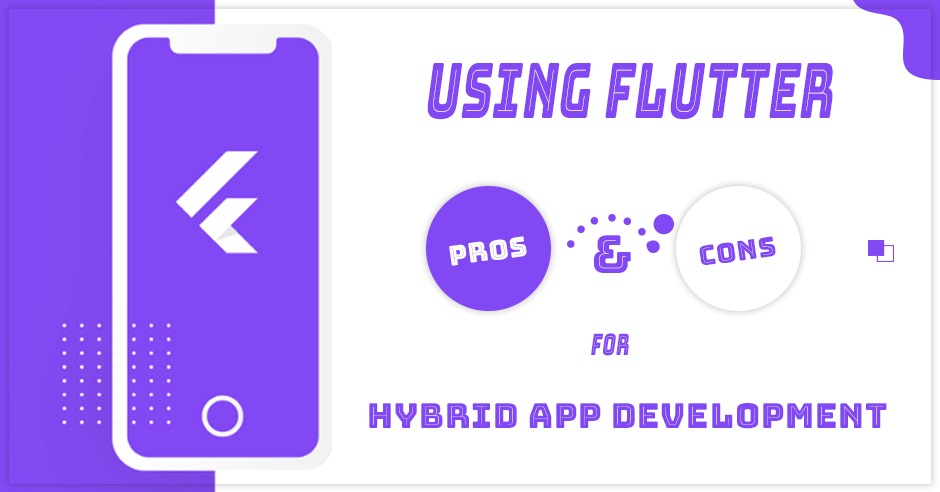The mobile app architecture is helpful not only for the software but also it is helpful in handling the issues that may arise with the operating system of the mobile. But it can get really difficult in finding the right mobile app architecture, for iOS as well as android app developers.
Whatever the situation is, a guide through the mobile app architecture can reveal a number of things.
Mobile Application Architecture – Explained
Mobile app architecture is mainly a bundle of patterns and techniques that helps in developing a mobile application as per the industry standards and also as per the requirement of the vendor.
There are multiple layers in this architecture design and these are:
- Presentation Layer comprises UI components along with the other components for processing them.
- The business layer has components of business entities and business workflows.
- Lastly, the data layer has service agents, data utilities, and components for data access.
Why is Mobile app architecture needed?
As of now, more than half of the global consumer spends on gaming applications in both android and iOS operating systems. Now the point here is that applications on both the OS are different in terms of a number of factors such as development process, tools used, and many others.
But this fact cannot be denied that the number of consumers using android apps is much higher than the iOS apps. So, the pressure remains always higher on the experts of android app development. There are a number of elements that the developers need to keep track of such as user satisfaction, monetization policy, and also the cost of developing the application. This may also include the different developing tools and the programming language being used in the development of the application.
The Difference between Android and iOS Architecture
Though both the architecture may have the same principle, they are very much different in terms of their execution. There are mostly two important differences.
- Android app architecture is mostly open, in comparison to the architecture of iOS.
- Android works on Linux-Kernel while iOS works on Darwin, a Kernel that is BSD- based.
Apart from the differences, there are certain similarities also. Both of them are based on Unix and they start with Kernel.
Moreover, it seems iOS architecture is much customized in nature when compared to android architecture. This is because, for the iOS architecture, everything is created from scratch and a personalized Kernel is used. In the case of android architecture, mostly open-source software is used. Though it may seem quite easy to select the right architecture for android applications, it may lead to some issues due to factors such as protection and expenses at times. Hence, taking help from a proper android app development company can be the next clever move.
How to Select the Right Architecture?
Today, most of the applications are developed on the android platform. But that does not mean that the iOS operating system goes unnoticed. Both architectures have their advantages and disadvantages. If you are confused about which one to select, it is always important to check out these advantages and disadvantages first. Of course, taking help from a professional android application development company is always fruitful in letting you know the benefits and demerits of different architecture so that you can choose better. The professionals will guide you depending upon the industry in which you are and the type of application that you are looking forward to having.
Tips to Cross-Check the Mobile app architecture
Even when you have contacted the best android app development company to get the application developed based on the right architecture, it is important to do your own verification as well. Here are some of the tips that can help you in knowing whether the architecture selected is good for the mobile application or not.
- The very first element that needs to be checked is efficiency. The application should be able to perform well in all types of conditions.
- The architecture should be flexible so that if you need to make changes in the application afterward, it does not show any kind of error.
- The architecture should be scalable so that it does not cause trouble if other features are to be added to the application later on.
- The architecture should also be understandable. Even when you are getting the application developed by a professional company, you should make sure that the architecture used is understandable to avoid future complications.
Also, the architecture should be such that it can be tested easily for any kind of errors so that the application, as well as the architecture used for it, can be reliable in nature.
Searching the right architecture for mobile applications can be a difficult task. But having a detailed understanding of how it works can help in getting the right one in order to get an application developed. Of course, the professional app developers are always there to provide the help of getting an app developed with ease.